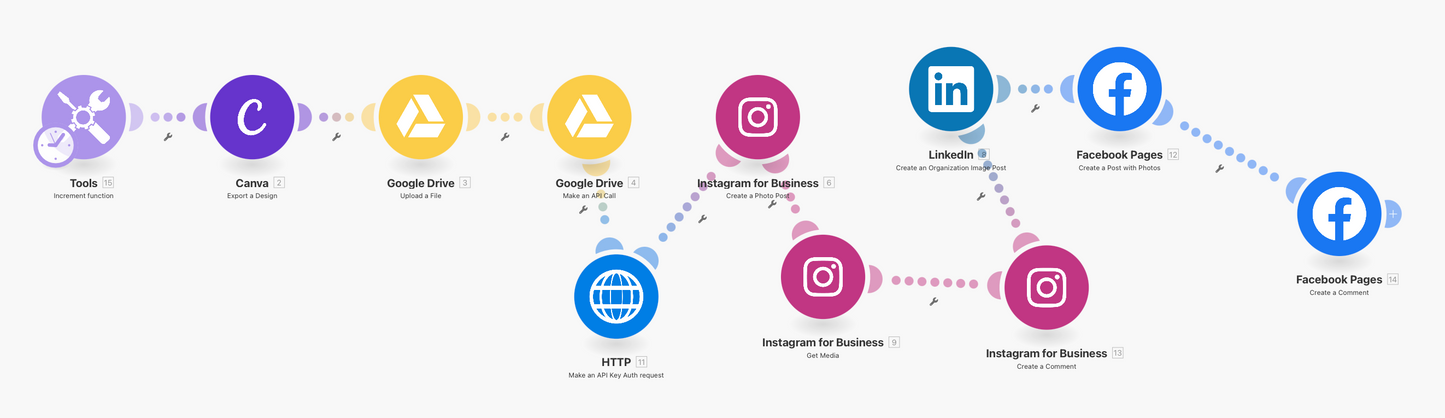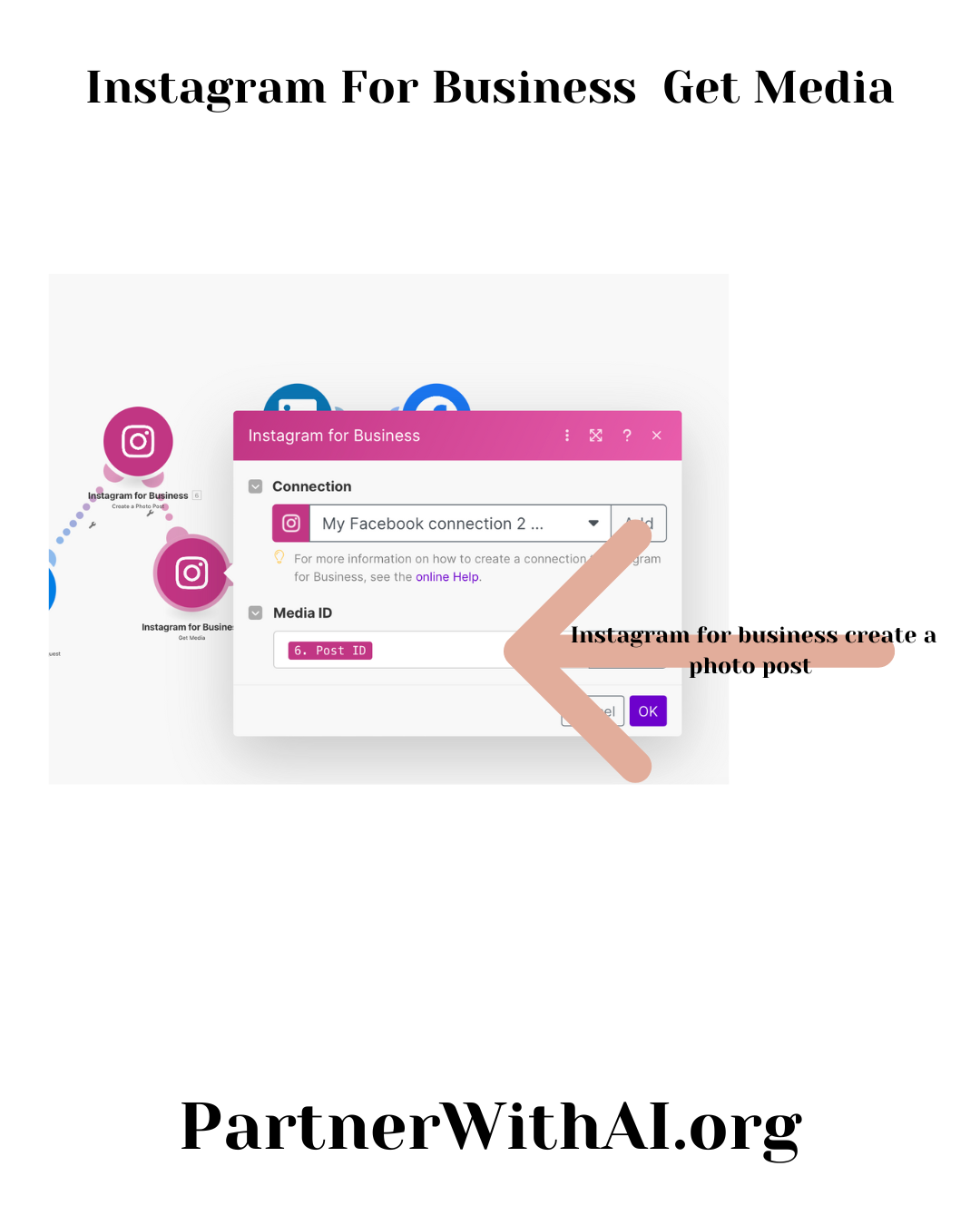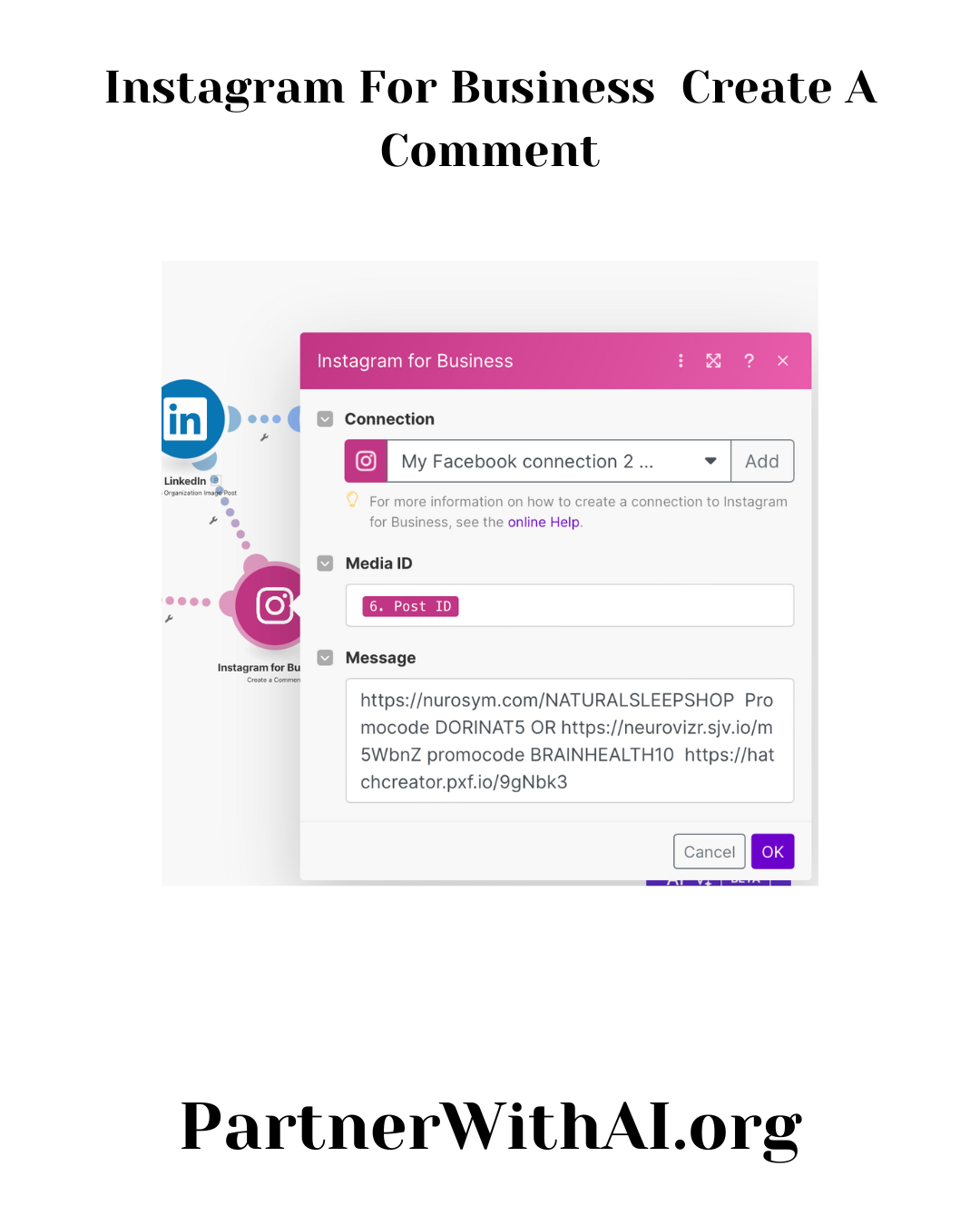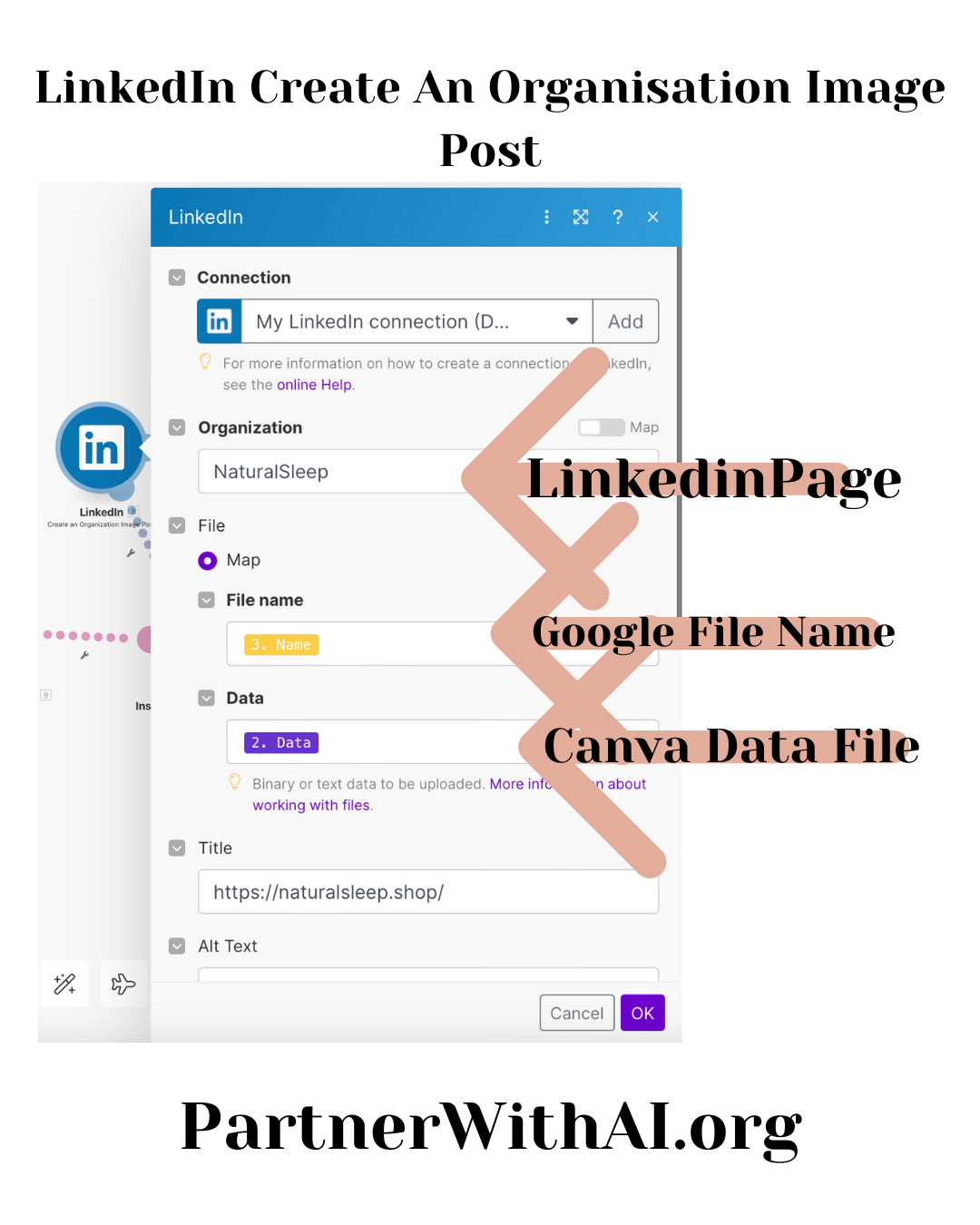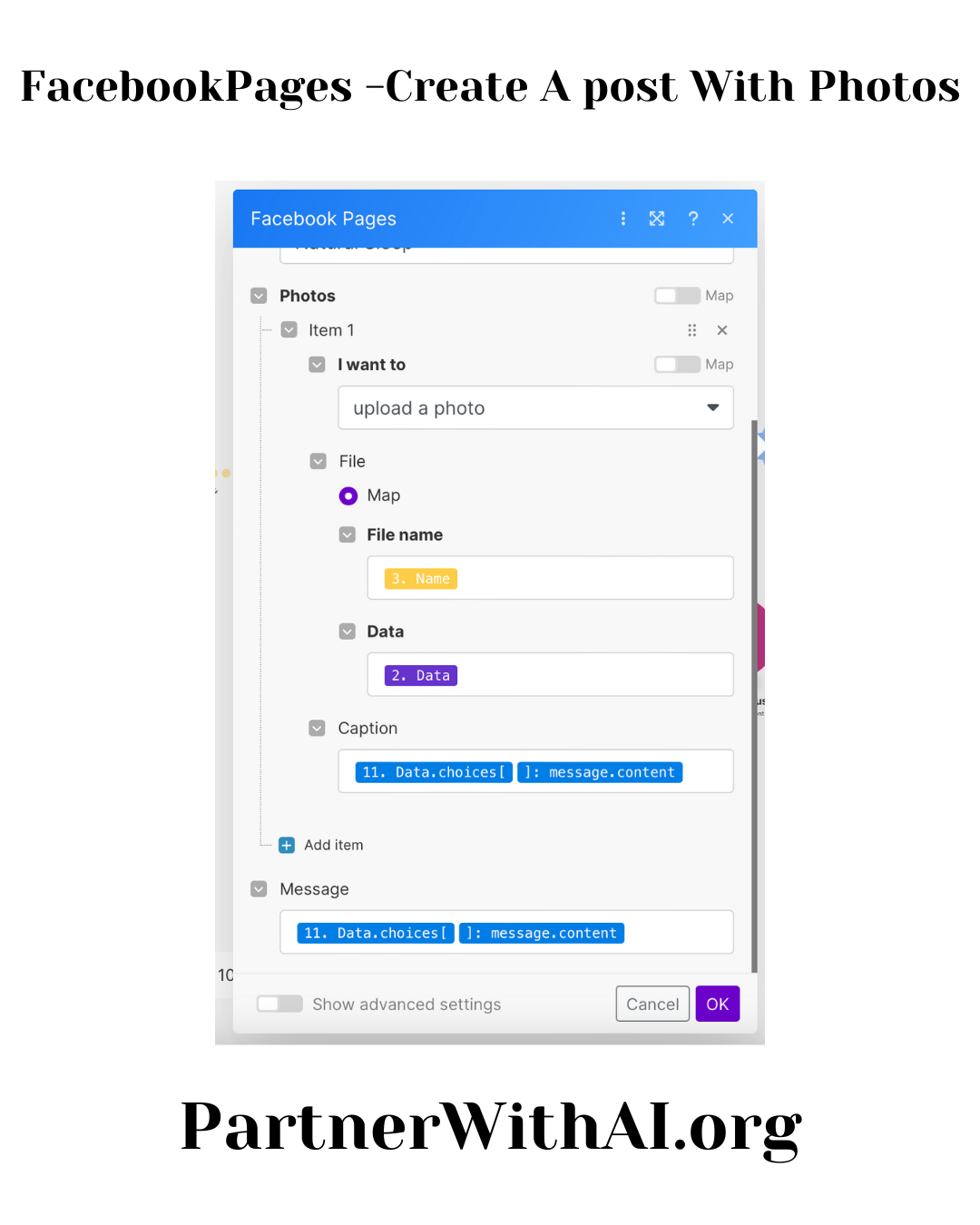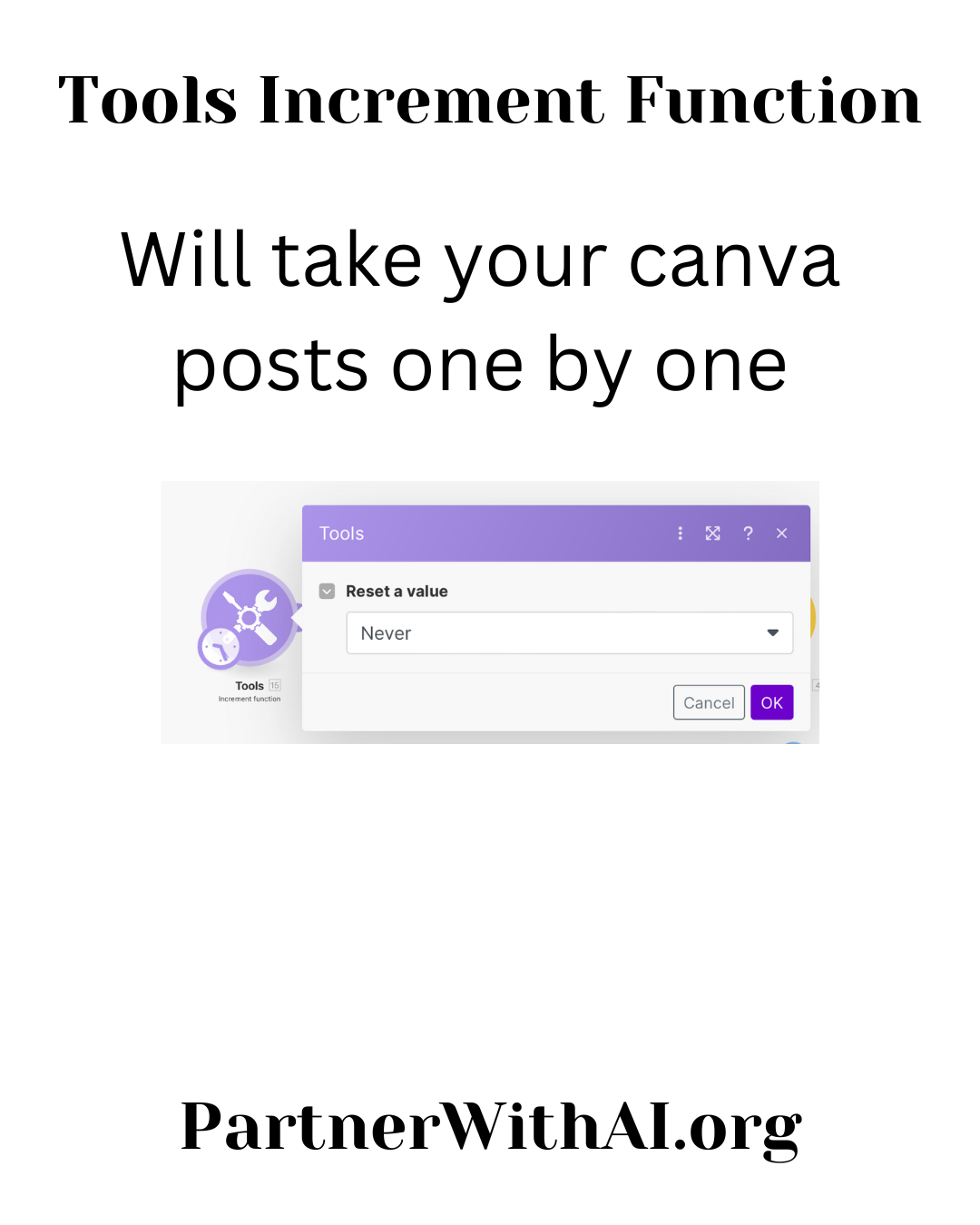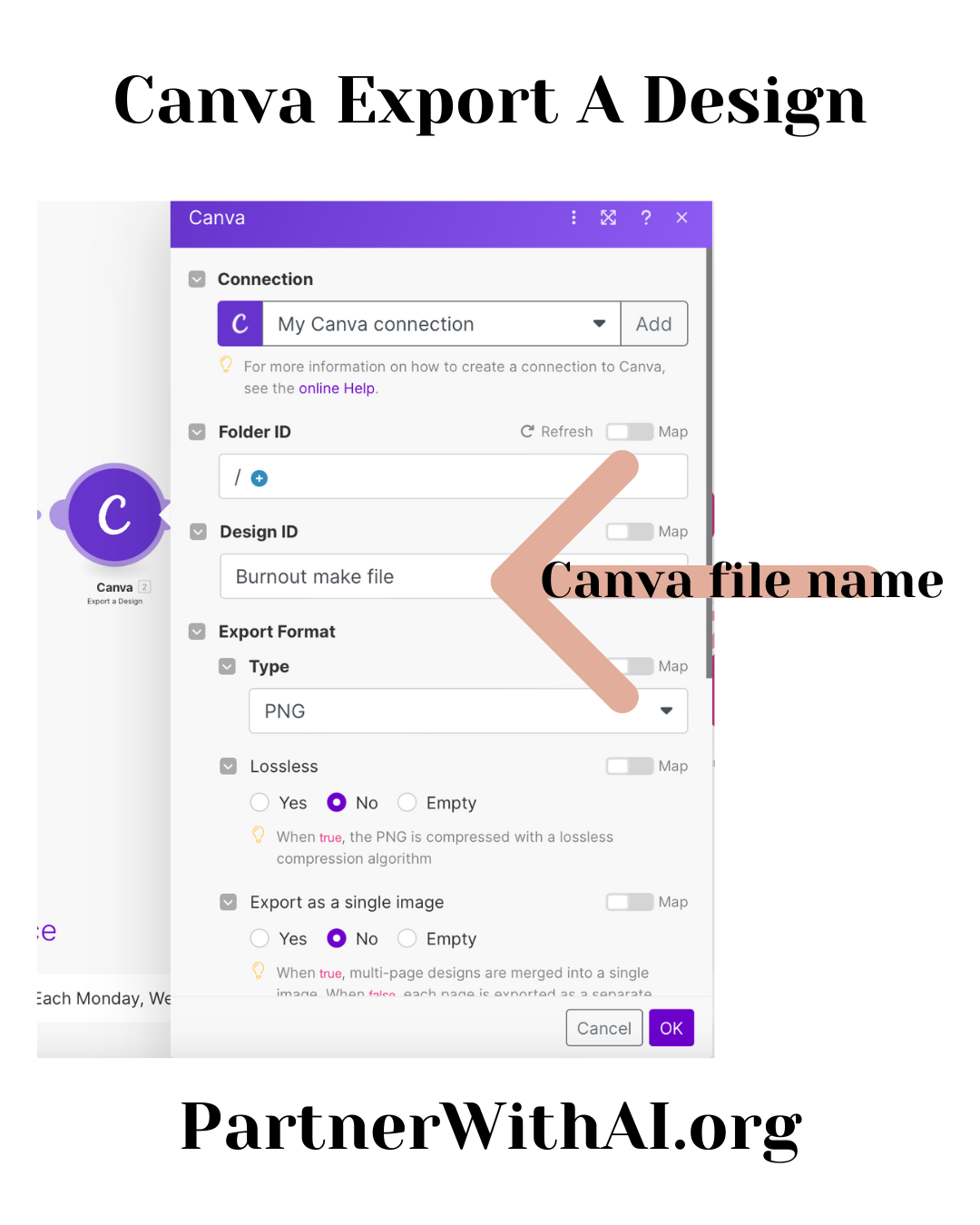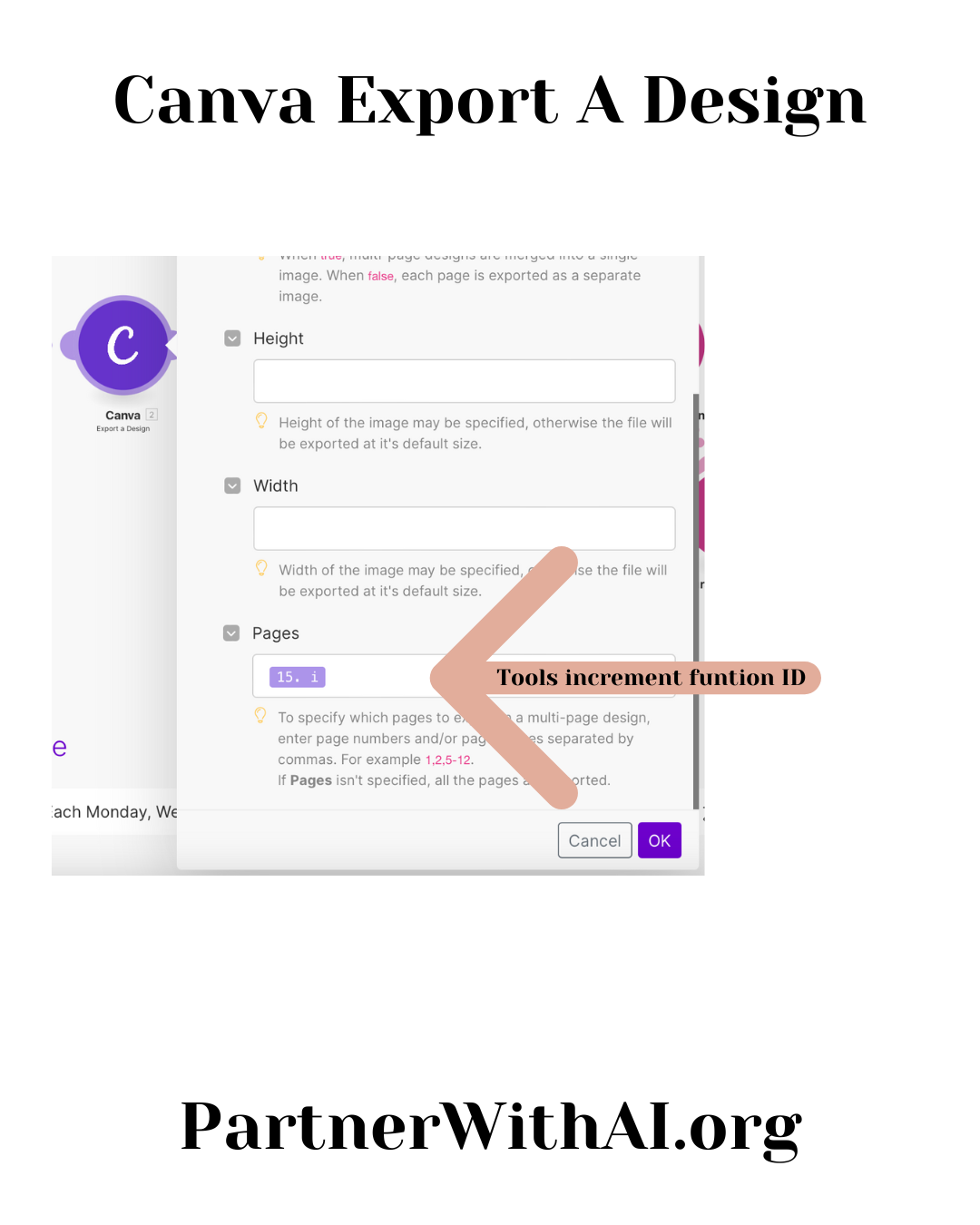PartnerWithAI
Canva-to-Social: Seamless Auto-Posting Workflow With Image
Canva-to-Social: Seamless Auto-Posting Workflow With Image
Couldn't load pickup availability
Product Description:
Unlock seamless social media management with this automated workflow. This solution enables you to create multiple images in Canva and schedule automatic posts to:
- Facebook Pages
With full control over posting times and custom days, powered by Make.com.
You can easily create hundreds of images in Canva using the bulk design functionality, and this workflow will handle the rest—automatically posting each image across your social media channels. Additionally, the flow generates tailored captions for your posts and can include a first comment with relevant links to optimize your post’s visibility based on platform algorithms.
By keeping links in the first comment, you enhance post performance, improving engagement and reach.
Requirements:
Free Resources:
- Canva account
- Google Drive account
- Instagram account
- LinkedIn page
- Facebook page
- Make.com account
Paid Resources:
- A ChatGPT API key to generate captions automatically.
- If you want an API key, we can get it to you at extra cost. Please contact us should you need it.
Disclaimer:
- This flow receives as input images and can be used on all social media where images are allowed as posts.
Simplify your social media workflow and enhance your posting strategy with this powerful automation tool!
In the price you will get the entire flow downloaded in .json format and you will need to upload it into your make.com account. Setup the time when you want the flow to run. To learn how to import our blueprint file watch out this video .
How to use the json file:
- Login into Make.com account
- Upload the json file into make account as per video .
- Open each element from the flow and create your own connection towards your own canva, own google drive, own chatgpt, linkedin, Facebook, instagram.
- Create a canva bulk file with all the images you want to post
- Link your canva file into canva element from make scenario.
- Run the flow
- Schedule the flow to run in the days and time slot you want the posts to go out.
Note: the same post will be posted on the following social media networks:
- instagram, Facebook, linkedin.
Benefits of This Product:
-
Time-Saving Automation: Streamline your social media management by automatically posting hundreds of Canva-created images without manual intervention.
-
Customizable Scheduling: Set specific posting times and days, ensuring consistent, timely content distribution across platforms.
-
Multi-Platform Posting: Automatically share content on Instagram, LinkedIn, and Facebook Pages with one simple workflow, boosting your brand's visibility across key social channels.
-
Bulk Image Creation: Leverage Canva’s bulk design functionality to create hundreds of images at once, saving significant time in content creation.
-
Automated Captions: Automatically generate relevant and engaging captions using ChatGPT, eliminating the need for manual writing.
-
Optimized Post Visibility: Increase engagement and post reach by placing links in the first comment, in alignment with social media algorithms.
-
Enhanced Flexibility: Set custom schedules, captions, and first comments to tailor posts for each platform, improving brand coherence and engagement.
-
No Coding Required: The pre-built workflow is delivered in an easy-to-use .json format, making it simple to implement in Make.com without any technical knowledge.
-
Cost-Effective Solution: Use free tools like Canva, Google Drive, and Make.com while leveraging a single API key for captions—perfect for cost-conscious users.
-
Effortless Management: Centralize your social media strategy, making the process of posting content across multiple platforms more efficient and hassle-free.
Target Audience:
-
Social Media Managers: Individuals responsible for managing multiple social media platforms, looking to automate repetitive tasks and maintain consistent posting schedules.
-
Small Business Owners: Entrepreneurs who need to maintain a strong social media presence but lack the time or resources for daily manual posting.
-
Digital Marketing Agencies: Agencies managing content for multiple clients across different platforms, seeking to streamline the workflow and increase productivity.
-
Content Creators & Influencers: Creators who want to focus on generating creative content while automating the posting process to multiple social media channels.
-
Freelance Marketers: Freelancers looking for tools to offer automated social media management services to their clients more efficiently.
-
E-commerce Store Owners: Business owners who need to frequently update their social media with product images, promotions, or announcements and want to automate the process.
-
Nonprofits & Community Organizations: Groups looking to maintain an active social media presence to engage with their community without spending extensive time on manual posting.
-
Startups & Solopreneurs: Entrepreneurs in early stages who need a cost-effective solution to automate their social media marketing efforts without hiring additional help.
This product is ideal for anyone seeking to reduce manual effort in social media management while maintaining high-quality, engaging content across multiple platforms.
Share